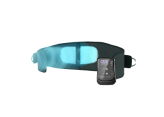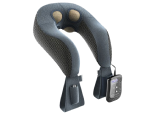What is Tech Neck?
"Tech neck" or "text neck" isn’t an official condition. Instead, it’s a common way to describe pain felt in the neck area from straining the head forward to look at a screen for long periods of time. This forward head position can compress the cervical vertebrae and lead to muscle strain and upper back pain.Holding this position for an extended period can lead to posture issues.
The problem of tech neck has become common, as many of us now spend much more time working, socializing, playing games or just passing time on a phone, tablet and laptop screens. Screen time has gone way up, without much consideration of how it affects posture and pain in the neck and back. Slouching or carrying heavy bags can pull the shoulders forward, worsening alignment.
Common symptoms of tech neck include neck pain, headaches, and shoulder tension. What may start as mild discomfort can progress to chronic neck pain if left unaddressed. In some cases, individuals may also experience upper back pain, reduced mobility, and muscle strain.better
To prevent tech neck, it is important to maintain a neutral spine and better posture while using electronic devices. Practicing self care measures, such as regular stretching, strengthening exercises, and developing body awareness, can help prevent tech neck and forward head posture. Taking frequent breaks, adjusting your workstation ergonomics, and being mindful of your posture are also effective strategies to reduce the risk of developing tech neck.
Causes of Tech Neck
The main culprit behind tech neck is the repetitive strain placed on the neck muscles from poor posture, especially when the head is held forward for extended periods. This head forward posture is common when using digital devices, as we often lean in to see screens more clearly. When the head is tilted forward, the neck muscles have to work much harder to support the weight, leading to muscle fatigue, stiffness, and sometimes chronic pain in the neck and upper back. Other contributing factors include spending long hours on digital devices without breaks, having a poorly arranged workspace, and not getting enough physical activity to keep the upper back muscles strong. Muscle imbalances, such as weak neck and upper back muscles, can make it even easier for tech neck to develop. Think of it like this: your head is heavy (like a bowling ball!), and the more you lean it forward, the harder your neck has to work to hold it up. Addressing these underlying causes—by improving posture, taking breaks, and strengthening muscles—is key to preventing and fixing tech neck before it leads to more serious discomfort or chronic pain.
How do I know if I have Tech Neck?
If you’re wondering if that discomfort is coming from, or being made worse by, excessive mobile device or computer usage, some common symptoms of tech neck pain are:
-
Pain and discomfort in the head, neck and shoulders, or even in the face and jaw area
-
Pain or tightness at the back of the neck
-
Difficulty maintaining good posture
-
Reduced mobility
-
Increased pain with neck flexion
Prevention Strategies
Preventing tech neck starts with a few simple but effective habits. First, focus on maintaining a neutral posture: keep your head straight ahead, your chin parallel to the floor, and your shoulders relaxed. Make it a point to take frequent breaks—every 30 to 60 minutes, stand up, stretch, and move around to give your neck and upper back muscles relief. Incorporate exercises like chin tucks, shoulder blade squeezes, and gentle neck stretches into your daily routine to help strengthen the muscles that support your neck and upper back. These small changes can make a big difference in reducing the risk of tech neck and keeping your posture in check, even during long hours at your desk or on your devices.
Ergonomic Tips
Setting up your workspace with ergonomics in mind is one of the best ways to prevent and fix tech neck. To optimize your workspace ergonomically:
-
Position your monitor at eye level to prevent tilting your head.
-
Ensure your feet are flat on the floor or a footrest.
-
Adjust your chair for back support, keeping elbows close to your body.
-
Keep shoulders relaxed and mouse/keyboard within easy reach.
-
Take regular breaks to stand, stretch, and move.
-
Consider consulting a physical therapist for personalized setup advice.
Lifestyle Changes
Adopting healthy lifestyle habits can go a long way in helping to prevent and fix tech neck. Try to limit the amount of time you spend on digital devices when possible, and make it a habit to take regular breaks to stretch and move your neck and upper back. Incorporate exercises that strengthen your upper back muscles and support your neck and upper back into your daily routine. Maintaining a healthy weight, staying active, and managing stress can also help reduce the risk of developing chronic pain from tech neck. If you notice persistent or worsening symptoms, don’t hesitate to seek medical attention—left untreated, tech neck can lead to chronic pain and even more serious spinal issues. By making these lifestyle changes and staying mindful of your posture, you can protect your neck, improve your overall health, and keep tech neck at bay.
What can help with managing tech neck pain?
Unfortunately, curbing screen time may not be an option for everyone as tech neck problems can arise from simply working like we do every single day. Neck pain sufferers may be able to find relief by:
-
Arching and stretching the affected area when pain arises.
-
Taking frequent breaks.
-
Adjusting the position of your phone or computer.
Continue reading to learn five simple ways to address your tech neck pain and hopefully prevent tech neck in the future.
1. Addressing Your Posture
While it may not seem like a big deal, poor posture can play a major role in the development or worsening of pain in the neck, shoulders and upper back, especially over the long-term. Practicing better posture is a simple step you can take now towards preventing pain later. To correct a hunched-over posture, pull your shoulders back and downward, pull your head back from the screen and engage your core muscles. Situate your feet flat on the floor and consider using a lumbar support cushion for your lower back as well. The goal is to evenly distribute your weight in order to put less stress on muscles, joints and ligaments.
2. Exercising and Stretching
When you align yourself properly, your head only weighs about 10 pounds, but for every inch you tilt it forward, the amount of weight placed on your spine almost doubles, contributing to strain and muscle pain. In addition to working towards correcting your posture, stretching and conditioning your neck and back muscles can help lessen stiffness and strengthen muscles to help prevent strain and injury. Tech neck sufferers can start by practicing squeezing the shoulder blades together, tucking the chin into the neck and gently pulling your chin back to align your head with your spine, and pulling and stretching the arms across the chest. If you’re already regularly stretching and exercising, consider adding rowing or pull-ups into your workout routine. Following a structured exercise program can help improve posture and reduce tech neck symptoms.
3. Improving Your Desk Setup
To maintain an ergonomic posture while seated, try adjusting your setup with the following tips in mind:
-
Put your screen at eye level with the help of a laptop raiser.
-
Adjust the height of your chair so your forearms can lie straight, your elbows stay close to your body, and your feet can lie flat on the floor.
-
Consider adding more lumbar support with the help of a pillow or cushion.
-
Keep your mouse and other objects within short reach.
-
Take breaks and readjust regularly.
4. Massage Therapy
Pain sufferers of all kinds can derive benefit from massage therapy. Massage therapy has been shown to provide relaxation benefits, help reduce pain and stress, improve immune function and more. Pain sufferers can tailor their massage therapy to their needs, with options for different massage techniques and pressures. Those dealing with tech neck pain can communicate their discomforts with their registered massage therapist to ensure that they target your desired areas and use the appropriate amount of pressure. Getting a relaxing massage can be a great way to “reset”, both physically and mentally. Additionally, using heat therapy can help relax neck muscles and relieve pain.
5. Use DR-HO’S Neck Pain Pro
If you’re looking for a way to relieve neck and shoulder pain caused by work, exercise, chores or just daily living, consider DR-HO’S Neck Pain Pro! Specifically designed for use on the neck and shoulders, The Neck Pain Pro is a TENS/EMS device designed by DR-HO’S that can be used:
-
For relief of pain associated with sore and aching muscles including head, neck and shoulder pain due to exercise or normal household work activities.
-
To stimulate healthy muscles in order to improve and facilitate muscle performance. As these healthy muscles start to move, it can help increase local blood circulation, bringing nutrient-rich, oxygenated blood to those muscles.
If your symptoms persist or become severe, consult physical therapists for a professional assessment. Physical therapy can provide targeted treatment plans, and physical therapists can design a personalized exercise program to improve posture and relieve pain.
Key Features of the Neck Pain Pro:
-
It uses four smart electrodes to deliver targeted, deep, penetrating pain therapy for sore, achy muscles. The electrodes deliver soothing TENS and EMS stimulation to the nerves and muscles in the neck and shoulders.
-
It feels like a soothing massage: DR-HO'S is designed to feel like a soothing, hands-on massage. It feels like kneading, chopping, and rubbing! This makes it the perfect way to relax following a day of prolonged screen use.
-
Are your legs sore from standing or moving all day? Struggling with a sore mid- or lower back from heavy lifting? Or do you have any hip, leg, or knee pain from exercise? The Neck Pain Pro is a complete body kit and can be adapted for use on other parts of the body to help manage daily pain!
By incorporating the Neck Pain Pro into your routine, you can effectively alleviate the pain that arises from the challenges of daily living. Whether it's the discomfort caused by prolonged sitting, driving, lifting, or the strain accumulated from poor posture and age-related factors, this medical device can provide much-needed relief.
Discover the Benefits of DR-HO'S Neck Pain Pro
If you'd like to learn more about Neck Pain Pro and how you can try it risk-free with a 100-Day Money-Back Guarantee, click here!
Disclaimer: This content is for informational purposes, and should not be treated as medical advice. While our advanced TENS machine can benefit various pain conditions through its sophisticated combination of TENS, EMS, and NMES guided by our proprietary AMP Technology, proper diagnosis ensures optimal pad placement and treatment protocols. Always consult a healthcare professional for an accurate diagnosis before beginning any treatment program.