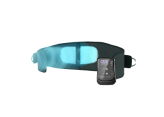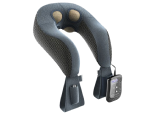Whether you've just received your first TENS device or are considering purchasing one, this comprehensive guide will walk you through everything you need to know about using TENS technology safely and effectively for temporary pain relief.
First: What is TENS?
TENS (Transcutaneous Electrical Nerve Stimulation) is a proven, drug-free approach to pain management that uses gentle electrical impulses to help provide temporary relief from various types of discomfort. By delivering controlled electrical stimulation through the skin, TENS technology works with your body's natural pain-blocking mechanisms to help reduce the sensation of pain signals traveling to your brain.
The science behind TENS is based on the gate control theory of pain, which suggests that non-painful electrical stimulation can effectively "close the gate" on pain signals at the spinal cord level (this is sometimes referred to as 'blocking pain signals.") Additionally, TENS therapy may encourage the release of endorphins, your body's natural pain-relieving chemicals, providing an additional layer of comfort and relief.
DR-HO'S Advanced 4-in-1 AMP Technology
While traditional TENS devices offer single-function stimulation, DR-HO'S revolutionary AMP 4-in-1 Technology represents a significant advancement in electrical stimulation therapy. Our proprietary system uniquely combines four distinct technologies in one sophisticated device:
-
TENS (Transcutaneous Electrical Nerve Stimulation)
-
EMS (Electrical Muscle Stimulation)
-
NMES (Neuromuscular Electrical Stimulation)
-
Auto-Modulating Pulses
We’ll dive deeper into how the technology works further down!
How To Use Your TENS Machine: Step-by-step Guide 
Whether you have DR-HO'S Pain Therapy System or another TENS unit, following these detailed directions will help ensure you get the most effective pain relief from your device.
1. Unpack your TENS unit
Open your unit and ensure you have all components: the portable device and self-adhesive electrode pads. If your machine requires batteries, confirm they're properly inserted and working, or ensure the unit is fully charged before your first session.
2. Correctly place electrode pads
Identify your pain area: Locate the specific area where you're experiencing discomfort. This is typically where you'll want to position your electrode pads.
-
Prepare the pads: Lightly spray the electrode pads with water or apply a small amount of conductive gel to ensure proper adhesion and conductivity. The pads should feel slightly moist but not dripping.
-
Position the pads: Place the electrode pads directly on or around the area where you experience pain. Ensure the pads make good contact with clean, dry skin. Verify that the wires attached to the pads are securely connected to your device.
Refer to DR-HO'S comprehensive pad placement instructions for detailed guidance specific to different types of pain.
DR-HO’S tip: Convenient alternatives
If traditional pad placement isn't suitable for your needs, consider DR-HO'S innovative built-in pad devices:
-
The Circulation Promoter: Simply place your feet on top of the device
-
The Neck Pain Pro: Wear comfortably around your neck and shoulders
-
The Triple Action Back Belt: Secure around your lower back for targeted relief
3. Power on your device
Turn on your TENS device to begin your therapy session. For DR-HO'S Pain Therapy System, simply turn the dial to activate the unit. You should see indicator lights or display confirmation that the device is operational.
4. Select an appropriate intensity
Most TENS devices offer multiple intensity levels to accommodate different comfort preferences and pain levels. Always start at the lowest intensity setting and gradually increase the stimulation to a comfortable level where you can feel the gentle electrical pulses without discomfort.
You should begin to feel muscle stimulation immediately. Many users describe the sensation as similar to a gentle, rhythmic massage on the muscles. The stimulation should feel comfortable and soothing, never painful or overwhelming.
5. Choose your therapy mode
If your device offers multiple therapy modes (like DR-HO'S advanced systems), select the mode that best suits your needs:
-
Mode A: Delivers sensations similar to thumb kneading, palm kneading, finger tapping, and percussion. This mode is designed to stimulate healthy muscles to improve muscle performance while temporarily increasing local blood circulation.
-
Mode B: Provides chopping, cupping, and oscillating squeezing sensations. Ideal for larger muscle groups when used with appropriately sized electrode pads. This mode helps stimulate muscles and nerves for temporary relief of pain associated with sore, aching muscles and may provide symptomatic relief for chronic pain and arthritis-related discomfort.
-
Mode C: Offers a gentler, massage-like sensation that gradually builds in intensity throughout the session. This mode delivers unpredictable, soothing electrical pulses to your muscles and nerves for a more varied therapeutic experience.
6. Set your session timer
For safety and effectiveness, always use your TENS device for appropriate durations. Set a timer for your session, typically 10-30 minutes depending on your needs and device recommendations. If you're using the device before bed or in situations where you might doze off, limit sessions to 10-20 minutes.
Many modern TENS devices include built-in automatic timers. If your device doesn't have this feature, you can monitor your session length using your phone or a separate timer.

What to Expect: Safety Guidelines & Best Practices
During your initial sessions, you'll likely feel a gentle tingling or buzzing sensation where the electrode pads are placed. This is completely normal and indicates the device is working properly. Some users experience mild muscle twitching, which is also typical, especially when using devices with EMS capabilities.
Timeline for relief: While experiences vary, many users report feeling some level of comfort during their first session. The effects are typically most noticeable while the device is active, though some people experience residual relief after sessions end.
Important safety reminders and best practices
Your DR-HO'S TENS device is FDA-cleared and designed with your safety in mind. Like any health device, following some basic guidelines helps ensure you get the most benefit from your sessions. These common-sense precautions are simple to follow and help you use your device effectively:
-
Always start with your device turned off when placing or adjusting electrodes
-
Always use two pads of the same size to treat any area
-
Spray the pads with water before and after each use
-
In general, you never want the pads to touch
-
Begin with the lowest-intensity setting
-
Never remove electrodes while the device is running
-
Ensure electrodes are making good contact with clean, dry skin
-
Replace electrodes when they begin losing their adhesive quality
Areas to avoid
While your DR-HO'S device is designed to help provide relief, certain areas should always be avoided when placing electrodes:
-
Eyes or the surrounding area
-
Mouth
-
Front of the neck
-
Irritated or broken skin, or wounds
-
Any areas with tumors
-
Directly over the spinal column
Special considerations
-
Do not use while pregnant
-
If you have cardiac concerns, consult your healthcare provider before use
-
Do not use with a pacemaker or similar device
-
Always remove jewelry or metal objects from the area where you'll be placing electrodes
-
If pain persists, worsens, or is accompanied by other concerning symptoms (e.g., swelling, redness, fever, or numbness), consult a healthcare provider to identify and address the underlying cause.
When to consult healthcare providers
While TENS therapy is generally safe and effective for many people, certain situations warrant professional medical consultation:
-
Persistent or worsening pain despite consistent TENS use
-
New or unusual symptoms accompanying your pain
-
Chronic conditions that haven't been properly diagnosed
-
Questions about integrating TENS with other treatments
Remember that everyone's experience with pain is unique. These guidelines are meant to help you get started with your DR-HO'S device. For personalized guidance and pain treatment based on your specific needs, consider consulting with your healthcare provider.
Conditions & Applications: When TENS Can Help
While most people initially purchase their TENS machine to address a specific pain or condition, once you experience the benefits of DR-HO'S advanced 4-in-1 AMP Technology, you'll discover it's an incredibly versatile and valuable addition to your family's wellness toolkit.
Think of your TENS device as a sophisticated addition to your "first aid kit" – one that can address many different types of pain and discomfort as they arise, making it a sound investment for ongoing pain management that extends far beyond today's specific concern.
Here are just some of the common concerns TENS can help offer pain relief from.
Acute pain conditions
TENS therapy can be particularly effective for recently developed pain conditions:
-
Post-surgical discomfort and recovery support
-
Sports injuries including strains, sprains, and muscle soreness
-
Acute back pain from sudden movements or minor injuries
-
Tension headaches and neck stiffness
-
Minor joint pain from overuse or temporary inflammation
Chronic pain management
For ongoing pain conditions, TENS can serve as a valuable component of comprehensive pain management:
-
Chronic back pain and persistent muscle tension
-
Arthritis-related discomfort in joints and surrounding tissues
-
Fibromyalgia symptoms and widespread muscle pain
-
Chronic neck and shoulder pain from postural issues
-
Neuropathic pain conditions affecting nerve function
Muscle recovery and performance
Beyond pain relief, devices with EMS and NMES capabilities (like DR-HO'S systems) can support:
-
Post-workout recovery and muscle relaxation
-
Muscle strengthening during rehabilitation
-
Improved circulation in targeted areas
-
Reduced muscle tension and stiffness
While TENS therapy can provide significant benefits, it's most effective when used as part of a comprehensive approach to pain management. The technology works best for musculoskeletal pain and may be less effective for certain types of visceral or deep organ pain.
Deeper Dive: How DR-HO’S Advanced Devices Work
DR-HO'S 4-in-1 AMP Technology represents a sophisticated advancement in electrical stimulation therapy, going far beyond traditional single-function TENS devices. Understanding how this innovative system works helps explain why so many users experience superior results compared to conventional alternatives.
Our proprietary system uniquely combines four distinct technologies in one sophisticated device:
-
TENS (Transcutaneous Electrical Nerve Stimulation): Unlike basic TENS units, DR-HO'S TENS technology utilizes varying frequencies and waveforms that adapt to your body's response, helping prevent nerve accommodation for more effective and longer-lasting temporary relief. TENS capabilities help:
-
Interrupt pain signals traveling to the brain
-
Promote the release of endorphins for natural pain relief
-
Provide customizable pain management without medication side effects
-
EMS (Electrical Muscle Stimulation): The EMS component of our system sends targeted signals that gently contract and release muscles in the treated area.
-
Causes muscles to contract and relax rhythmically
-
Helps maintain muscle tone during periods of reduced activity
-
May help reduce muscle spasms
-
NMES (Neuromuscular Electrical Stimulation): NMES technology reaches deeper muscle layers, encouraging more substantial muscle engagement.
-
Potentially reducing muscle atrophy
-
Helping maintain muscle strength during recovery
-
Supporting an earlier return to functional activities
-
Auto-Modulating Pulses: Auto-modulating pulses work with your body's natural processes, creating a sensation that many users describe as more comfortable than traditional electrical stimulation. The continuously changing signals help maintain effectiveness throughout each session, providing more consistent relief.
-
Automatically varies the electrical parameters to prevent nerve accommodation
-
Delivers a constantly changing waveform that feels more comfortable
-
Helps increase local circulation to the treated area, potentially supporting healing
This innovative integration allows our devices to work with your body's natural processes more effectively than single-function alternatives, providing comprehensive therapeutic benefits while encouraging healthy nerve and muscle interaction.
Conclusion: A Proven, Drug-Free Approach to Pain Management
TENS therapy represents a proven, drug-free way to relieve pain (both acute and chronic pain) that can provide significant relief for many types of discomfort. Whether you're dealing with acute pain from an injury, chronic conditions like arthritis, or simply seeking better muscle recovery after physical activity, understanding how to properly use your TENS device is essential for achieving optimal results.
DR-HO'S advanced 4-in-1 AMP Technology elevates traditional TENS therapy by combining multiple therapeutic modalities in one sophisticated system. This innovative approach works with your body's natural processes to provide comprehensive pain relief while supporting muscle health and circulation.
Remember that successful TENS therapy requires proper technique, appropriate safety precautions, and realistic expectations about what the technology can accomplish. Start with lower intensities, follow all safety guidelines, and don't hesitate to reach out to our team if you have questions or concerns.
By incorporating TENS therapy into your pain management routine and following the guidelines outlined in this comprehensive guide, you're taking a proactive step toward better comfort and improved quality of life.
Disclaimer: DR-HO'S content is intended for informational purposes only and should not be taken as medical advice. Please consult a certified medical professional for diagnosis and treatment recommendations.
More FAQs
How many minutes should you use a TENS machine?
Most TENS therapy sessions should last between 10-30 minutes, depending on your specific needs and device recommendations. For general pain relief, 15-20 minute sessions are typically effective. If you're new to TENS therapy, start with shorter 10-minute sessions and gradually increase duration as you become more comfortable with the sensations. Avoid leaving the device on continuously, as this can lead to skin irritation and may reduce the therapy's effectiveness over time.
Does a TENS unit give immediate relief?
Many users experience some level of relief during their first TENS session, often within the first few minutes of use. However, the degree and duration of relief can vary significantly between individuals and conditions. While some people notice immediate comfort, others may require several sessions before experiencing optimal benefits. The effects are typically most noticeable while the device is active, though some users report residual relief that continues after the session ends.
How do I maintain my TENS machine?
Proper maintenance ensures your device continues working effectively:
-
Clean electrode pads after each use by gently wiping with a damp cloth, then allow them to air dry before storage.
-
Store electrodes on their plastic backing sheets to maintain adhesion.
-
Keep the main unit clean and dry, avoiding exposure to moisture.
-
Check connections regularly for wear or damage.
-
Replace electrode pads when they lose their stickiness or show signs of wear.
-
Store your device in a cool, dry place away from extreme temperatures.
How do I make TENS unit pads sticky again?
While TENS electrodes naturally lose adhesion over time, you can extend their life by:
-
Lightly spraying them with clean water before and after each use,
-
Gently cleaning the adhesive surface with a damp cloth to remove skin oils and debris
-
Ensuring your skin is clean and dry before application
-
Rotating pad placement slightly to avoid overuse of the adhesive
However, when pads no longer adhere properly despite these measures, it's time to replace them for optimal therapy effectiveness and safety. Learn more here.
Disclaimer: This content is for informational purposes, and should not be treated as medical advice. While our advanced TENS machine can benefit various pain conditions through its sophisticated combination of TENS, EMS, and NMES guided by our proprietary AMP Technology, proper diagnosis ensures optimal pad placement and treatment protocols. Always consult a healthcare professional for an accurate diagnosis before beginning any treatment program.